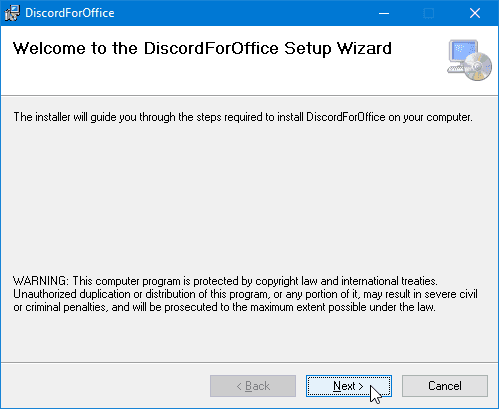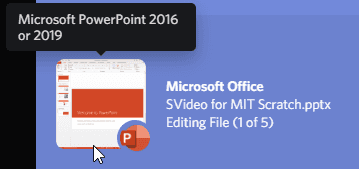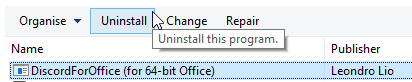Microsoft Office Discord Rich Embed
Show what you're doing in Microsoft Office to your friends on Discord
Present to the world your love for work
Link Microsoft Office 2013, 2016, 2019 or Office 365 to DiscordForOffice, and present yourself to the world!
DiscordForOffice excells in showing your friends key information from Microsoft Word, PowerPoint, Excel and Outlook.
Requirements
One of:
- Microsoft Office 2013
- Microsoft Office 2016
- Microsoft Office 2019
- Microsoft Office 365
Both 32-bit and 64-bit versions are supported ✨
At least one of:
- Microsoft Word
- Microsoft PowerPoint
- Microsoft Excel
- Microsoft Outlook
Does not work with:
- Microsoft Access
- Microsoft Publisher
- Microsoft OneNote 2013
- Microsoft OneNote 2016
- Microsoft OneNote (Windows 10)
- Microsoft Teams
- Any other Microsoft product
Installation
Step 1
Install the 32-bit version of DiscordForOffice
Step 3
Restart all Microsoft Office applications by closing and opening them.
Your Discord Rich Presence (should) now be working!
If it doesn't work, let us know by creating an issue on GitHub or asking for technical support on Discord
Frequently asked Questions
I have a 64-bit computer, and I installed the 64-bit version of DiscordForOffice, but it's not working!
You probably want to install the 32-bit version of DiscordForOffice as the version of Microsoft Office installed on your computer is the 32-bit version.
You may not mix and match DiscordForOffice and Microsoft Office bitness.
Fix
- Open Control Panel, and uninstall DiscordForOffice (for 64-bit Office)
- Go back to the download page, and download the 32-bit version of DiscordForOffice
- Continue with the installation
I have a 64-bit computer, and I have a 64-bit version of Microsoft Word. Which version of DiscordForOffice should I install?
Congratulations! The 64-bit version of DiscordForOffice is for you!
How do I uninstall DiscordForOffice?
Find it in the Control Panel or Settings app of your version of Microsoft Windows.