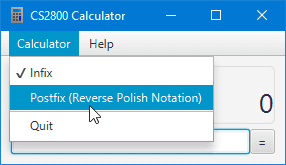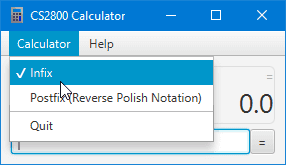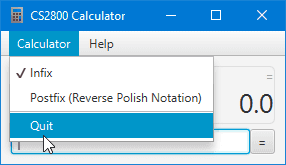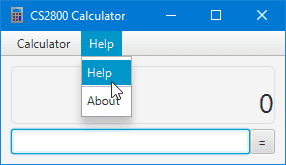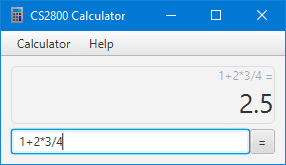How do I?
Switch to Reverse Polish Notation
You may wish to switch to using postfix notation, or Reverse Polish Notation. This is a notation where operators come after operands.
To switch over:
- Click on the Calculator dropdown.
- Select the Postfix option.
Learn more about postfix on Wikipedia, The Free Encyclopedia
Switch to Regular Notation (Infix Notation)
The CS2800 Calculator should be set to regular notation by default. If you are returning from Postfix notation, you can easily switch back to Infix.
To switch back:
- Click on the Calculator dropdown.
- Select the Infix option.
Quit the application
When finishing your calculations, you may wish to terminate the application and return back to the operating system.
To exit the application:
- Click on the Calculator dropdown.
- Select the Quit option.
Alternatively:
- Press on your operating system's close button
Get Help
If you are having difficulty using the application, you can view a help site, which opens in your default web browsing application.
To obtain help:
- Click on the Help dropdown.
- Select the Help option.
Alternatively:
Examples
BIDMAS Compliance
- Calculation:
1 + 2 * 3 / 4 - Mode:
infix - Result:
2.5
Warning: The order of operations (BIDMAS) applies.
- Brackets
- Divide
- Multiply
- Add
- Subtract
To avoid the problems associated with unintended expressions, consider surrounding ambiguous portions with brackets.